
How All Quiet Helps Remote Teams Handle Incidents During Work and After Hours
🧑💻 Handling incidents is one of the trickiest parts of working in a remote setup. Teams often span multiple time zones, rely on different tools, and deal with notifications competing for attention during critical moments.
Updated: Monday, 02 December 2024
Published: Monday, 02 December 2024
This can result in missed alerts, slower resolutions, or unnecessary disruptions.
All Quiet steps in to cut through the chaos, offering a better way to handle incidents - whether they happen during the day or after hours. Here’s how it works for distributed teams.
Focused Alerts That Get to the Right People
When every alert feels urgent, it’s easy to start ignoring them altogether. This is especially true when remote teams are juggling different communication tools.
All Quiet solves this by making alerts purposeful:
- Only the people who need to know about an incident are notified.
- Alerts are categorized based on urgency, so critical issues are flagged immediately while non-urgent ones can be silenced or deferred.
During working hours, this setup helps keep the noise down, letting most team members focus while the right person handles the problem.
Smooth Escalations Without Guesswork
In a remote environment, figuring out who’s responsible for an incident can eat up valuable time. All Quiet makes this process simple:
- Escalation paths are automated, sending the issue to the appropriate team or person without manual intervention.
- A shared team schedule ensures incidents go to someone who’s available — whether it’s 10 AM or 10 PM in their time zone.
This approach reduces downtime and eliminates the usual back-and-forth.
A Dedicated Space for Incident Work
When incidents are reported across Slack channels, email threads, and project management tools, details often fall through the cracks. All Quiet provides a single workspace for everything related to the issue.
Here's what it looks like:
- Teams collaborate in one place to document, track, and resolve the problem.
- Communication during the resolution is logged automatically, so you can review what happened afterward.
This setup keeps conversations and updates from getting buried in unrelated threads.
Protecting Focus During Work Hours
For teams working remotely, even minor disruptions can pull people off track. All Quiet helps by allowing individuals to set quiet periods during their workday.
Here's how it works:
- When putting your phone on do-not-disturb, Alerts for lower-priority issues are held back until the quiet period ends.
- With our Do-Not-Disturb override features for our native apps, urgent incidents still make their way to the designated responder, ensuring nothing critical is missed.
This lets people focus on their tasks without worrying about missing something important.
Better Coverage After Hours
Remote work often blurs the lines between work and personal time. After hours, it’s easy for everyone on the team to feel like they need to stay connected in case of emergencies.
All Quiet addresses this with:
- On-call schedules that notify only the person responsible for handling an issue at that time.
- Time zone awareness to route alerts to someone who’s actively working, reducing overnight disruptions for others.
This setup ensures that problems are handled without burning out the team.
Learning from Incidents
Once an issue is resolved, it’s important to understand what went wrong and how to avoid it next time. All Quiet builds this into its workflow:
- Incident history is stored in a way that’s easy to review, so patterns and recurring problems become clear.
- We automatically track response times and bottlenecks to help teams improve their process.
The result? A smoother system for dealing with issus as they arise.
Final Thoughts
Remote teams face unique challenges when it comes to handling incidents, from coordinating across time zones to managing interruptions during work. All Quiet simplifies the process by streamlining alerts, providing a focused workspace, and enabling better coverage around the clock.
If your team is looking for a way to reduce noise and resolve incidents more effectively, give All Quiet a try.
Peer
CEO & Co-Founder of All Quiet
Recommended posts
-

Tuesday, 03 December 2024
Getting Started with Incident Management as a Small Team
👩👧👦 When you’re a small team, incident management processes often end up as an afterthought. But even early on, how you respond to incidents matters more than you might think.
-
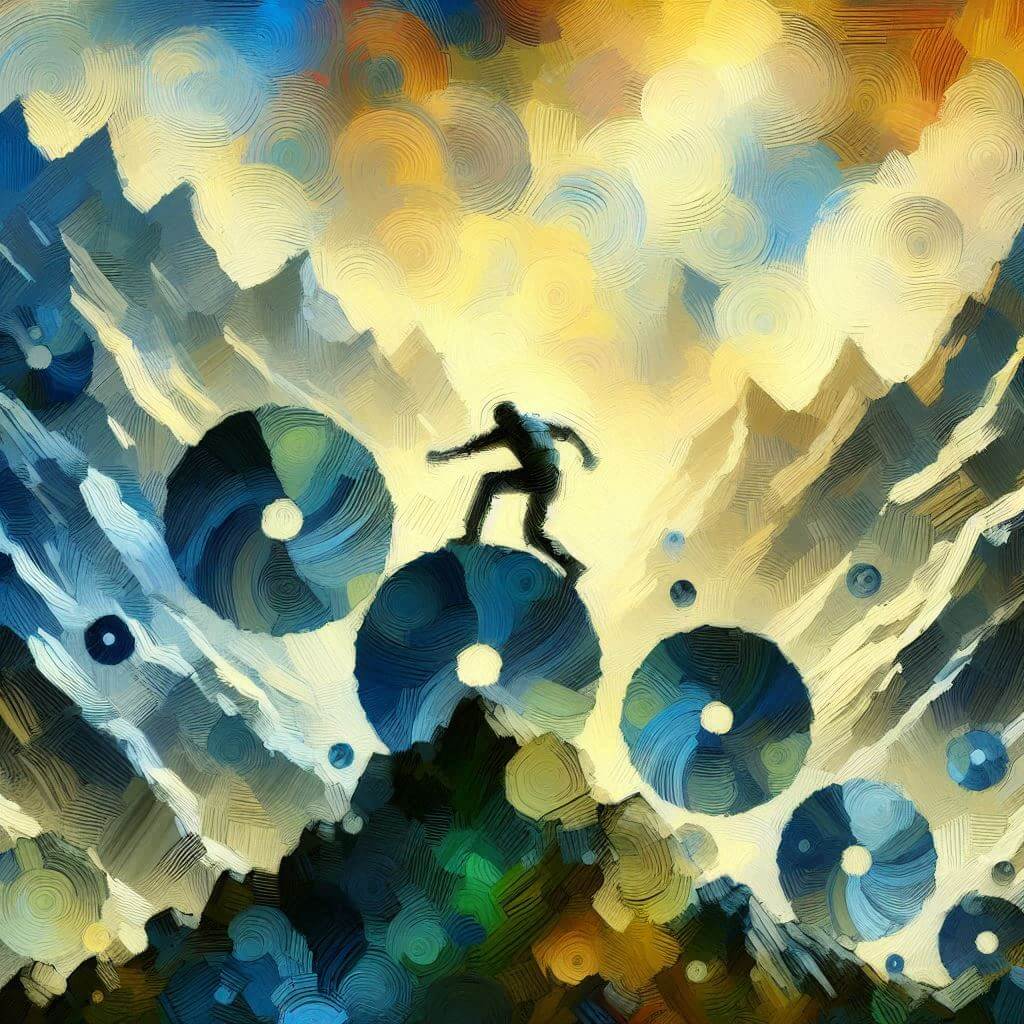
Saturday, 30 November 2024
Why Incident Management is Essential For a Successful 'Fail-Forward' Strategy
👨🚒 Failure in software development is a given. What separates the best teams from the rest is not avoiding failure altogether — it’s how they handle it when it happens.
Read all blog posts and learn about what's happening at All Quiet.
Product
Solutions
