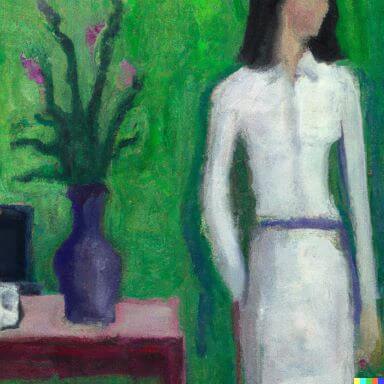
Integrate New Relic Alerts into All Quiet
🚀 In under 5 min: Discover how to connect New Relic Alerts into All Quiet with a step-by-step instruction for a seamless integration.
Updated: Thursday, 28 March 2024
Published: Wednesday, 05 April 2023
How to Integrate New Relic Alerts into the All Quiet Platform: A Step-by-Step Guide
Monitoring and managing your applications' performance is crucial for ensuring that your users have a smooth and uninterrupted experience. New Relic is a widely used application monitoring platform that offers a comprehensive suite of features for detecting and troubleshooting issues. To enhance your New Relic incident management workflow, the All Quiet platform comes in, providing auto escalation policies and especially a dedicated app for incident management and escalation.
This blog post will briefly overview the process of integrating New Relic alerts into the All Quiet platform through a webhook integration. For detailed instructions, we've created a separate, comprehensive documentation page.
For a full step-by-step guide on integrating New Relic with All Quiet, please visit our New Relic Integration Documentation.
Quick Overview of Integration Steps:
Integrating New Relic alerts involves:
- Creating a New Relic integration on the All Quiet platform to obtain a webhook URL.
- Using this URL in New Relic to create a workflow with a webhook destination.
Wrapping it up 🚀
By integrating New Relic alerts with the All Quiet platform, you can streamline your incident response process. Critical issues from the New Relic platform are promptly addressed, enhancing your application's performance and reliability. For detailed steps on setting up the integration, refer to our comprehensive New Relic Integration Guide.
Recommended posts
-

Wednesday, 26 April 2023
Connect Site24x7 with All Quiet for incident escalation
🌍 By integrating Site24x7 with All Quiet, you can easily escalate incidents to the right teams and ensure faster incident resolution. In this blog post, we will guide you through the steps to connect Site24x7 with All Quiet and take advantage of its incident escalation capabilities.
-
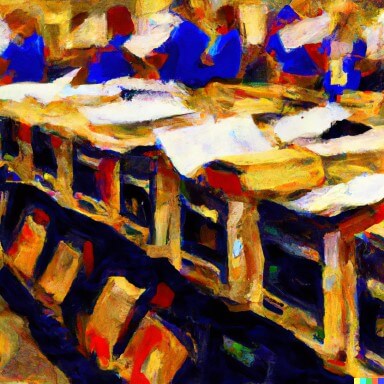
Monday, 27 March 2023
Open-Source Message Queueing using C# and MongoDB
📭 Learn how we built a simple and reliable message queueing system in C# for All Quiet, using MongoDB as the database. It's open-source and available as a NuGet package.
Read all blog posts and learn about what's happening at All Quiet.
Product
Solutions
