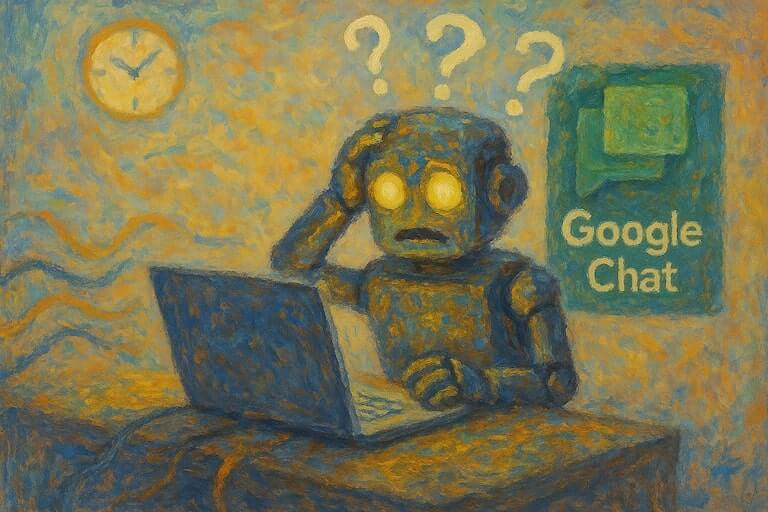Supercharge Your Incidents With Proprietary Data
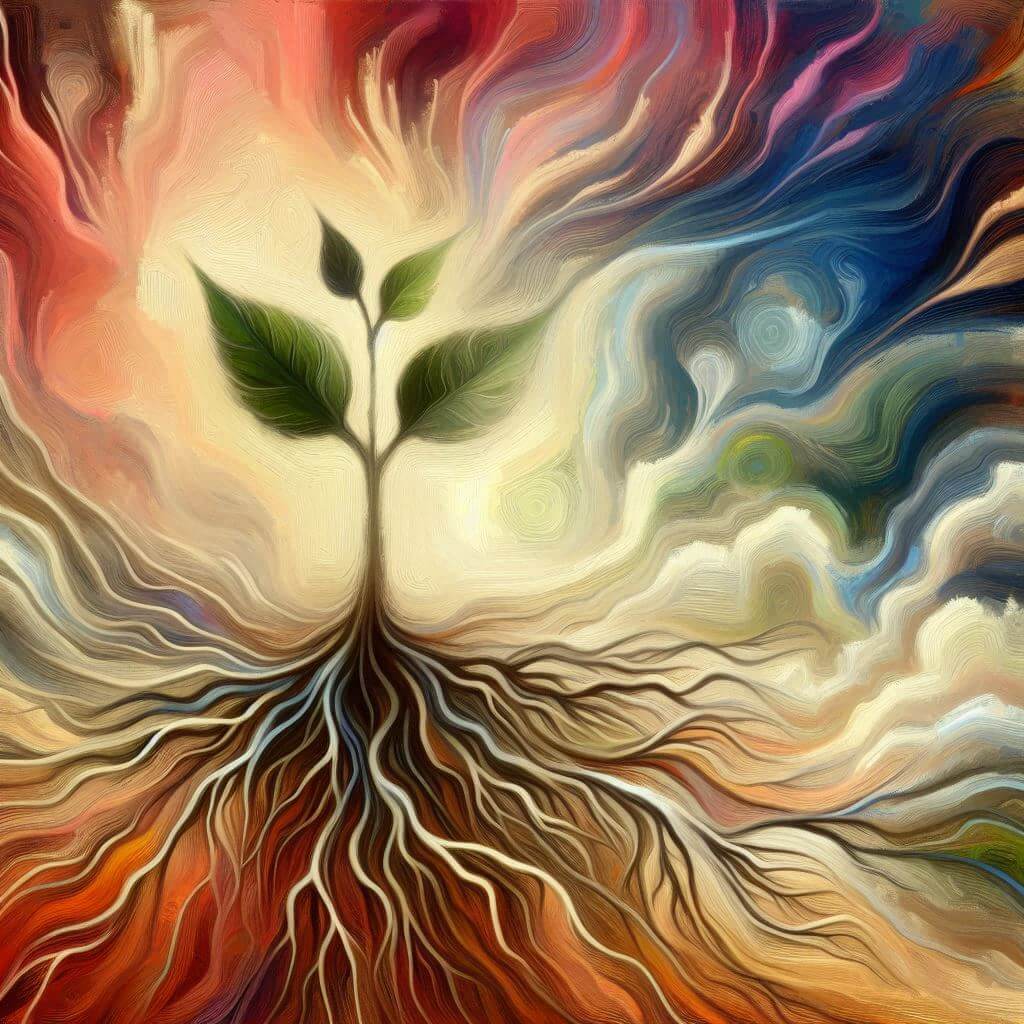
🏎️ Learn how to enrich incidents in All Quiet with proprietary data, from runbook hints to change history, business impact, and more, using our new features.
Updated: Monday, 25 August 2025
Published: Monday, 25 August 2025
Enriching incidents with the right context is the fastest way to resolve them. With All Quiet you can now automatically add proprietary insights to every incident by connecting your own tools and data sources.
Why Enrich Incidents?
Incidents rarely live in isolation. They often need supporting context such as system health, related logs, or even guidance from an internal runbook. By enriching incidents with proprietary data, you:
- Accelerate resolution by surfacing the exact information engineers need.
- Standardize response with consistent, machine-added context.
- Unlock automation by letting your tools add details instead of relying on manual updates.
- Keep everything in one place so your responders do not need to jump between dashboards.
The result is shorter time-to-resolution and less cognitive load on the on-call team.
How It Works
We recently released a new feature called Trigger Only On Forwarding for outbound webhooks. Instead of automatically triggering on every incident, you can now forward a specific incident on demand to any tool of your choice. This might be your own LLM instance, a custom enrichment service, or even a simple webhook handler.
Once the incident has been forwarded, you have two ways to send enriched information back to All Quiet:
- Patch function - ideal for quick responses under 10 seconds. See Docs
- Public API - recommended when the enrichment process takes longer than 10 seconds, such as when running a heavier analysis or a custom LLM prompt. See API spec
Example Enrichments
Adding LLM-powered Runbook Hints
Let’s say your team has built a private LLM instance trained on your internal runbooks. When an incident comes in about a failing database connection, you can:
- Forward the resulting incident via Webhook using Trigger Only On Forwarding to your LLM service.
- Let the LLM analyze the incident description and return the most relevant runbook steps.
- Use the patch function (if the response is fast) or the public API (if it takes longer) to update the incident with these runbook hints.
The enriched incident now contains actionable guidance right inside All Quiet. Instead of searching documentation or asking teammates, responders see the right steps immediately.
Highlighting Change History
Imagine an outage is triggered right after a deployment. You can enrich the incident with details of the most recent code change, including the commit ID, author, and link to your CI/CD logs. This allows responders to quickly check whether the change introduced the problem.
Adding Custom AI Summaries
You can connect a LLM model trained on your own incident data to automatically generate a plain-language summary. This is especially useful for creating quick updates for management or status pages without extra manual effort.
Linking Knowledge Base Articles
For recurring incident types, you can enrich the incident with direct links to relevant documentation, such as troubleshooting steps in Confluence or Notion. Responders immediately see the best-practice guide instead of having to search for it.
Surfacing Business Impact
Not all incidents are created equal. By pulling in data from your CRM or service catalog, you can enrich incidents with information about which customers, regions, or revenue streams are affected. This helps teams prioritize and communicate impact more effectively.
Get Started
Enriching incidents with your proprietary data turns All Quiet into more than just an incident aggregator. It becomes the central hub where incidents come pre-loaded with context, saving valuable time during response.
Check out the Outbound Webhook Docs to set up your first one-time forward and start experimenting with enrichment today.
Questions? Drop us a note.
- Peer
CEO & Co-Founder of All Quiet
Read all blog posts and learn about what's happening at All Quiet.