
Integrate UptimeRobot notifications
💡 Discover how to effortlessly integrate your UptimeRobot monitors into All Quiet through a simple webhook integration. Optimize your monitoring experience with ease.
Updated: Thursday, 28 March 2024
Published: Thursday, 23 March 2023
This blog post will demonstrate a simple method for integrating your UptimeRobot monitors with All Quiet by utilizing a webhook integration.
UptimeRobot currently provides its customers with a sophisticated app to receive alerts. However, this app lacks two crucial features. Firstly, the ability to take action on the alerts, such as acknowledging them and informing the team that the matter is being investigated. Secondly, it does not include escalation policies, which allow you to manage which team members receive push notifications at what time. To resolve these issues, we have developed All Quiet, along with its iOS and Android apps.
We've created a detailed step-by-step guide to help you integrate UptimeRobot with All Quiet seamlessly. This documentation covers everything from creating your UptimeRobot integration on All Quiet to setting up alert contacts and mapping UptimeRobot payloads to All Quiet incidents.
To access the full documentation and start integrating, please visit our Uptime Robot Integration Guide.
Wrapping it up 🙌
Integrating your UptimeRobot monitors with All Quiet is a straightforward process that can significantly enhance your website's monitoring capabilities. By leveraging the integration, you can receive alerts, take action on them, and manage escalation policies all in one place. The All Quiet platform provides an intuitive interface, and its iOS and Android apps ensure that you're always informed, no matter where you are.
Recommended posts
-
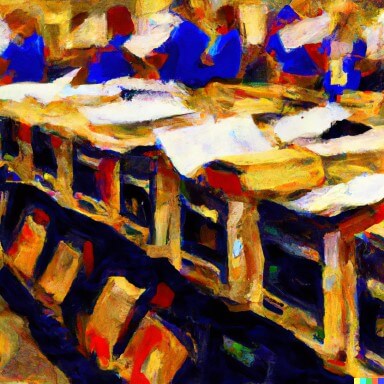
Monday, 27 March 2023
Open-Source Message Queueing using C# and MongoDB
📭 Learn how we built a simple and reliable message queueing system in C# for All Quiet, using MongoDB as the database. It's open-source and available as a NuGet package.
-
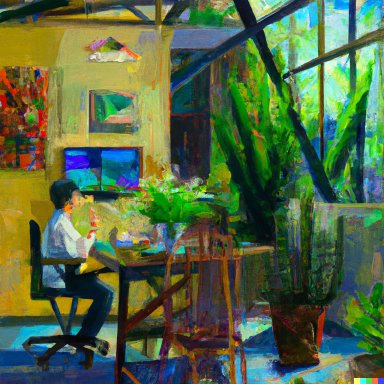
Saturday, 18 March 2023
Productive teams stay calm; stressed teams struggle
😌 Why calm software engineering teams are more productive than stressed teams and how dedicated communication channels can help to foster this calmness.
Read all blog posts and learn about what's happening at All Quiet.
Product
Solutions
