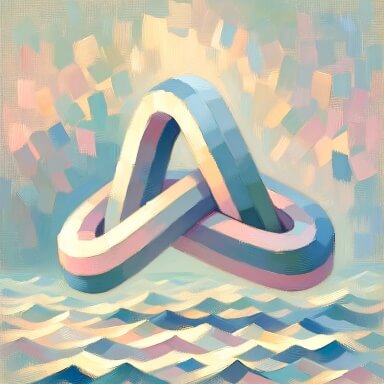
Connecting Webhooks to All Quiet: An Integration Guide with cURL
🔗 Simplify Webhook Integrations: Discover how to seamlessly connect any webhook to All Quiet using cURL in our straightforward guide, enhancing your incident management process.
Updated: Thursday, 28 March 2024
Published: Wednesday, 22 November 2023
Introduction
Integrating webhooks with All Quiet is designed for efficiency and simplicity. This overview will highlight the key steps to connect a webhook with All Quiet using a cURL request, ensuring immediate and automated data transfer between systems.
The integration process is streamlined for practical implementation, allowing you to set up this integration smoothly within minutes. For detailed instructions, please visit our Webhook Integration Documentation.
Integration Steps Overview
Connecting a webhook to All Quiet involves:
- Creating a webhook integration within the All Quiet platform.
- Sending a POST request using cURL to the unique Webhook URL provided by All Quiet.
- Inspecting your webhook payload to ensure the correct data transfer.
- Configuring attribute mapping to fine-tune how data is processed and displayed within All Quiet.
By the end of this process, you will have a fully functional webhook integration, enabling automated data transfers to All Quiet. For step-by-step guidance on setting up this integration, including cURL examples and attribute mapping configurations, refer to our comprehensive Webhook Integration Guide. Our documentation is designed to equip you with the knowledge for a smooth setup.
Recommended posts
-
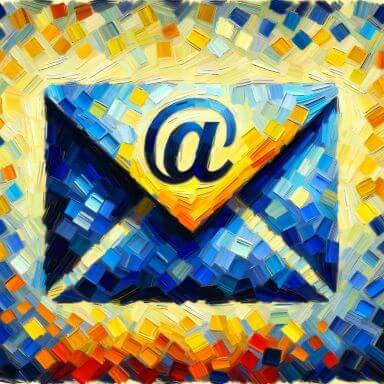
Thursday, 23 November 2023
Email Connectivity with All Quiet: Streamlining Incident Creation
📧 Connect and streamline: Transform emails into incidents within All Quiet, optimizing your incident management with ease.
-

Thursday, 02 November 2023
Connect Slack to All Quiet
🚀 In Less Than 60 Seconds: Seamlessly Integrate Your Slack Workspace with All Quiet for Efficient Incident Management Directly Within Slack!
Read all blog posts and learn about what's happening at All Quiet.
Product
Solutions
