
Connect Slack to All Quiet
🚀 In Less Than 60 Seconds: Seamlessly Integrate Your Slack Workspace with All Quiet for Efficient Incident Management Directly Within Slack!
Updated: Thursday, 28 March 2024
Published: Thursday, 02 November 2023
Introduction
Explore the seamless integration of All Quiet with Slack, optimizing incident management for efficient and streamlined workflows. This brief overview introduces the step-by-step process, with a detailed guide available in our comprehensive documentation.
Achieve integration in under 4 minutes and enhance your incident management system. For a detailed step-by-step guide, please visit our Slack Integration Documentation.
Integration Overview
Integrating All Quiet with Slack involves:
- Creating an Outbound Integration in All Quiet for Slack.
- Adding the All Quiet App for Slack to your workspace and configuring it to communicate with All Quiet.
- Inviting the All Quiet app to your designated Slack channels for incident notifications.
- Engaging with incidents directly in Slack, streamlining your workflow.
As detailed, integrating All Quiet with Slack simplifies incident management workflows. By consolidating notifications and actions in a unified space, teams can efficiently address and resolve issues. For more ways to optimize your incident management process and detailed instructions on completing this integration, explore our comprehensive Slack Integration Guide. Thank you for engaging with our guide; we're here to support your technical endeavors.
Recommended posts
-
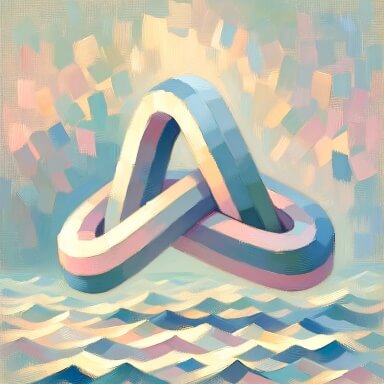
Wednesday, 22 November 2023
Connecting Webhooks to All Quiet: An Integration Guide with cURL
🔗 Simplify Webhook Integrations: Discover how to seamlessly connect any webhook to All Quiet using cURL in our straightforward guide, enhancing your incident management process.
-

Friday, 20 October 2023
Connect Google Cloud Monitoring to All Quiet
😎 In under 5 min: Connect Your Google Cloud Monitoring to All Quiet.
Read all blog posts and learn about what's happening at All Quiet.
Product
Solutions
