
Integrating Prometheus Alertmanager with All Quiet: A Technical Guide
🚨 Master Alert Management: Dive into the technical nuances of integrating Prometheus Alertmanager with All Quiet. Ideal for teams looking to streamline their monitoring and alerting systems.
Updated: Thursday, 28 March 2024
Published: Wednesday, 29 November 2023
Introduction
Welcome to our guide on seamlessly integrating Prometheus Alertmanager with All Quiet. This integration allows for efficient transformation of Prometheus alerts into actionable incidents within All Quiet, enhancing your incident management workflow. We'll cover the key steps for setting up this integration, including creating the integration on All Quiet, configuring Prometheus and Alertmanager, and fine-tuning attribute mapping for precise incident capture.
Setting up this integration is straightforward and designed for quick implementation. For comprehensive instructions, including how to send alerts from Prometheus to All Quiet and adjust attribute mapping, please visit our Prometheus Alert Manager Integration Documentation.
Integration Overview
Integrating Prometheus Alertmanager with All Quiet involves:
- Creating a Prometheus Alertmanager integration within the All Quiet platform.
- Configuring Prometheus and Alertmanager to send alerts to the All Quiet webhook URL.
- Inspecting payloads and configuring attribute mapping to ensure accurate incident representation.
By completing this process, you'll enable a direct line of communication from Prometheus Alertmanager to All Quiet, ensuring that alerts are efficiently processed and managed as incidents. For detailed guidance on configuring Prometheus, setting up alert rules, and fine-tuning the integration, head over to our full Prometheus Alert Manager Integration Guide. This documentation aims to equip you with all the knowledge needed for a smooth setup experience.
Recommended posts
-

Friday, 01 December 2023
Leveraging Discord with All Quiet: Integrating Your Communication Channel for Alerts
🤖 Streamline Your Team Communication: Learn how to integrate Discord, a key communication channel for many teams, with All Quiet for effective alert management.
-
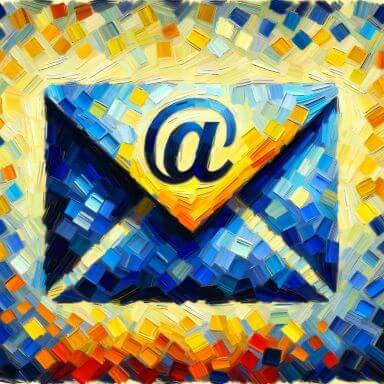
Thursday, 23 November 2023
Email Connectivity with All Quiet: Streamlining Incident Creation
📧 Connect and streamline: Transform emails into incidents within All Quiet, optimizing your incident management with ease.
Read all blog posts and learn about what's happening at All Quiet.
Product
Solutions
